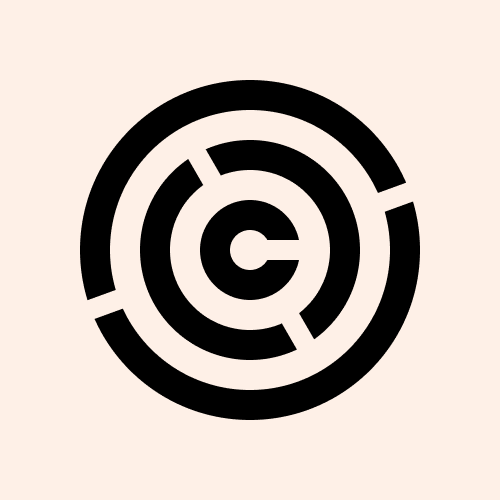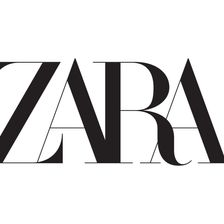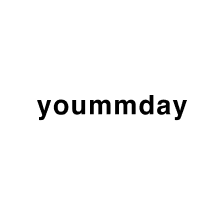Popular
Categories
- Android
- Backend
- Customer Support
- Data
- Data Engineer
- Data Scientist
- Design
- DevOps
- Developer
- Devops
- Engineering
- Entwickler
- Frontend
- Homeoffice
- IT
- Javascript
- Junior
- Laravel
- Marketing
- Minijob
- PHP
- Part Time
- Praktikum
- Product Manager
- Python
- QA
- Quereinsteiger
- Recruiter
- Remote
- SEO
- Software
- Softwareentwicklung
- Startup
- Student
- Werkstudent
- iOS
Blog - Popular articles
Jobs in Germany
Home
|
AmRest (authorisierter Lizenznehmer von Starbucks EMEA Ltd)
|
Talent Development Manager (al...
Instruction for heading text
(slogans, calls to action etc.)
- Before you paste your text from clipboard, make sure it's plain text which contains no formatting information (as opposed to formatted text)
- After you paste or write the text, use the SAP font interface (right above the picture)
- Apply the most optimal font settings for heading - font: (Default), size:20, paragraph format: Normal and Bold]
Instruction for longer description
(on AmRest, activity of AmRest in your country, description of the position etc.)
- Repeat step 1 & step 2 from previous instruction
- Apply the best settings for longer description: font: (Default), size: 18, format: Normal
- Select the whole header text and justify
Responsibilities
Requirements for Candidate
Benefits
Your job application has been sent successfully. Good luck!